Many times we receive password protected PDF files, that means we need to provide password every time in order to view the document. When we get bank account or credit card statement or income tax return statement in form of PDF file over email, the files are usually password protected. This is in general good thing because these type of documents contain personal information. As they are sent over email, they might reach to a unintended person. The password are typically the combination of account number, name and date of birth in case of bank statement. It will be difficult to remember that in later point of time. Every time you want to open the document, you’ll need to recheck the email for the correct password. When you are saving this document in your personal computer or web repository like, Google Drive or Microsoft One drive, you might want to save them without password. You can easily remove password from pdf file using chrome web browser. This solution will work on Windows, Linux or any other operating system where Chrome can run.
- Open the password protected file on Chrome by (drag and) dropping the file on Chrome. You have to provide the password as the document is still password protected.
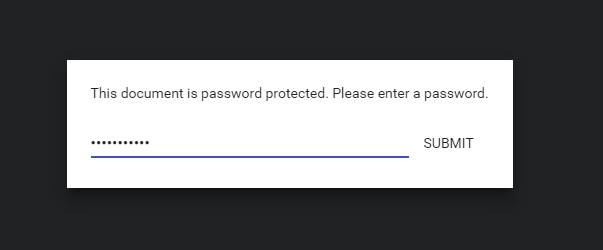 Press “SUBMIT” to open the document.
Press “SUBMIT” to open the document. - Press the print button on right to corner of the document.
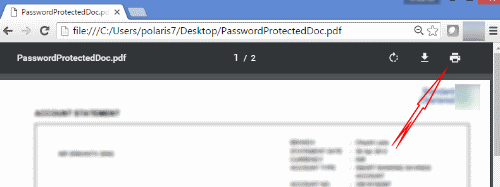
If you don’t see the print button, hover the mouse on top the documnet, the print option will appear. - In the print option page, make sure the the destination is selected as “Save as PDF”. And “All” is selected for the “Pages” option.
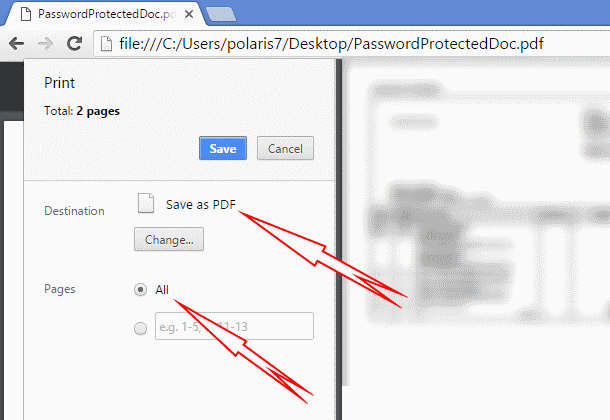
Press save button the save the document. You will need to provide a name and location for the file that will be saved. The saved file will not be password protected. Your original file will remain intact. - If the destination is not selected as “Save as PDF”, then press the “Change…” button and select the option from the destination list.
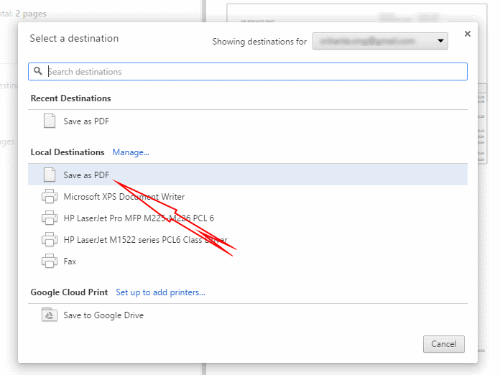
If you don’t have Chrome you can download it. It is absolutely free.
Thank you! These are great methods. I usually use Manyprog PDF Password Recovery to remove or recover PDF passwords. https://manyprog.com/pdf-password-recovery.php