WhatsApp is traditionally used on smartphone as mobile App. But using WhatsApp on computer has some benefits. Typing is much easier on computer. Also sharing video or image is much more convenient on computer than mobile phone. Here we’ll see how to use WhatsApp on computer using web browsers. At this moment supported browsers are, Google Chrome, Mozilla Firebox, Opera, Microsoft Edge, Safari (on MacOS Only). Popular browser Internet Explorer is not supported. You need to have an active WhatsApp account that can be used in the App in your smartphone.
1. Open the https://web.whatsapp.com from the web browser.
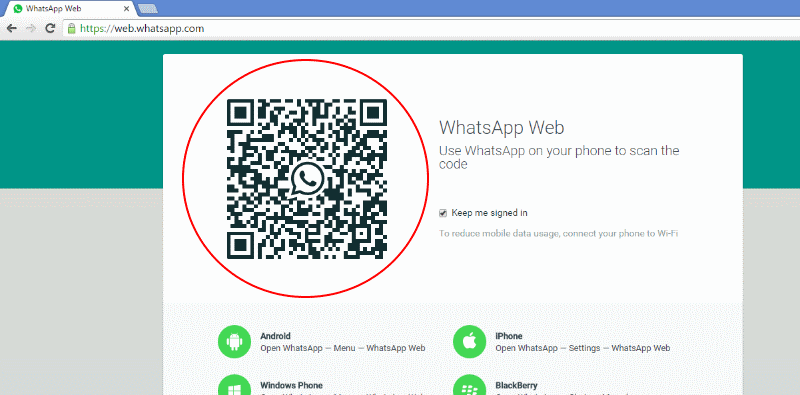
You’ll see a QR code on left top corner of the web page as shown above. You have to scan this QR code from the logged-in WhatsApp in your phone.
2. To scan the QR of the web page, open the WhatsApp on you phone. You need to be logged in. Tap on the menu, three dots sign on right-top conrner of the App. Then top “Web WhatsApp”. Align your camera with the QR code on the browser.
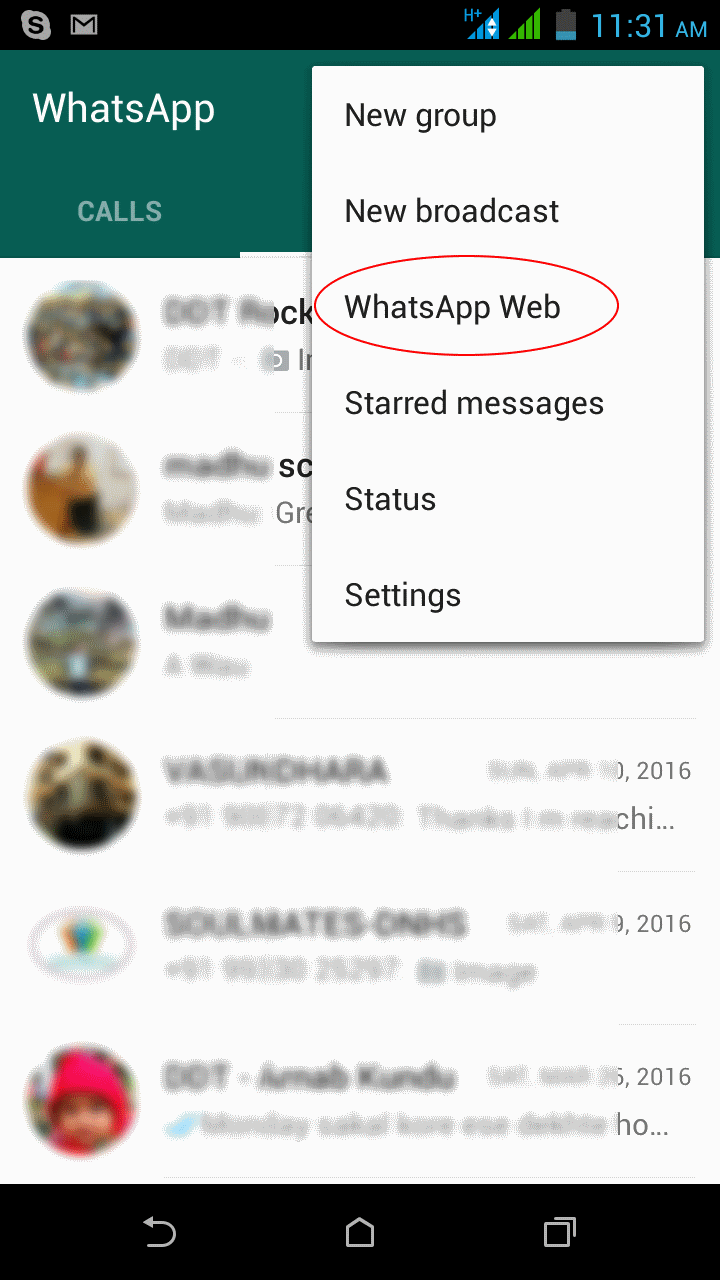
3. Withing seconds you will be logged in to the WhatsApp account on the browser.
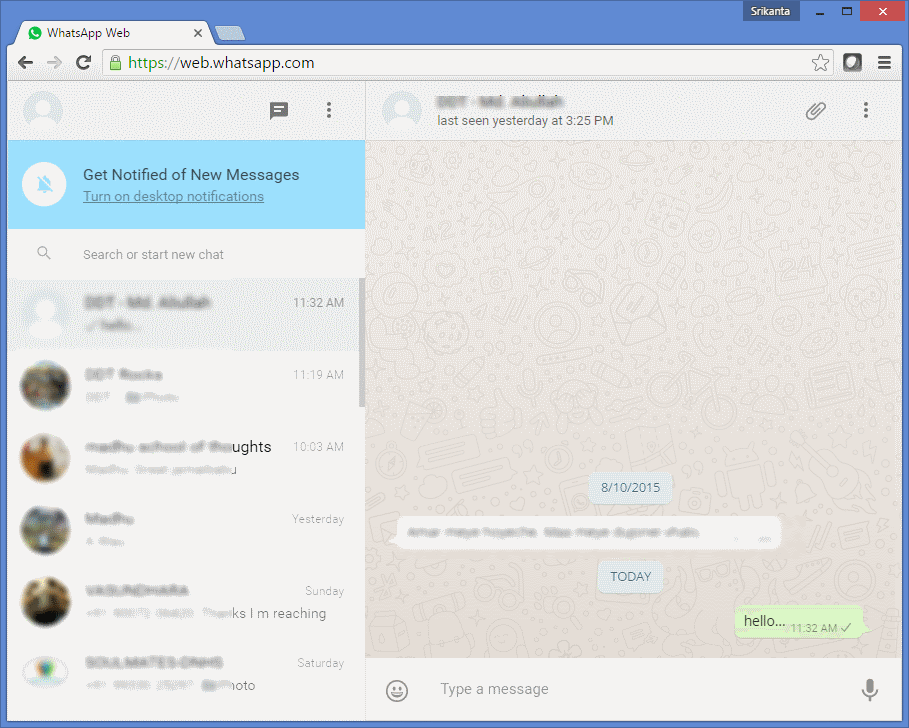
You will see the recent conversations. You can use this interface to send or receive messages, videos, pictures etc.