After sending an email, sometimes we realize that we shouldn’t have sent that. You might accidentally sent that to wrong person or an incomplete email. Good news is that you can undo an already sent email in Gmail. But the bad news is that you have only 30 seconds. After that once the email is delivered to the recipient, you can not do anything.
Configure To Undo Sent Email
To wait 30 seconds before actually delivering the email, you have to configure your Gmail account.
- Click on the Google gear icon, generally place at the right top corner. Them click ‘Settings‘.
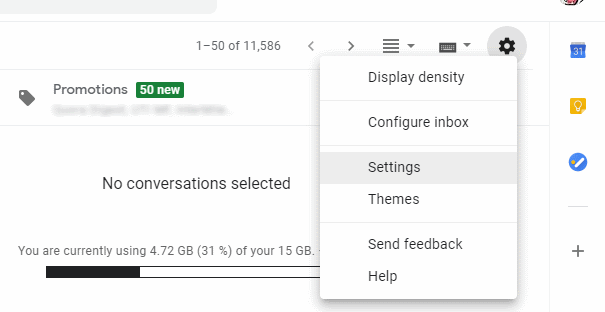
2. In the ‘Settings‘ page, scroll down to “Undo Send” section and set ‘Send cancellation period‘ to 30 seconds.
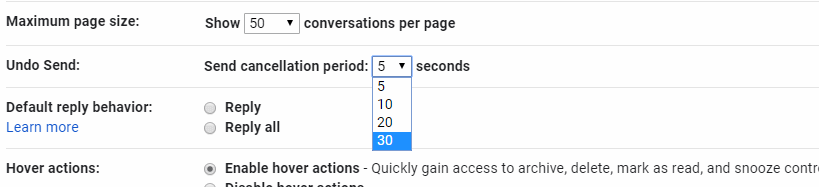
3. Scroll down to the bottom of “Setting” page and click “Save Changes“.
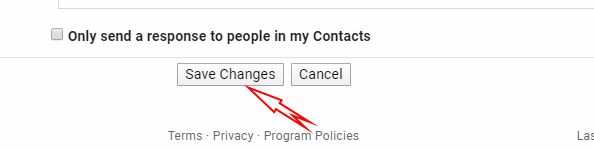
Now your Gmail configuration is ready to wait 30 seconds before delivering an email. You’ll get a chance to undo that email delivery.
Compose Email, Send and Undo Send
Every time you’ll send an email, a popup window like below will appear and stay for 30 seconds.
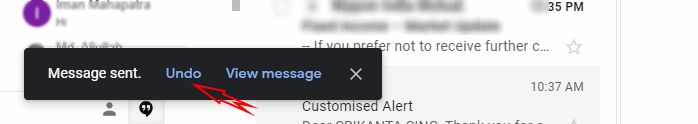
If you click the ‘Undo‘ button, your email delivery will be aborted. You’ll get your already sent email back in compose window.
You’ll get a second chance to update, delete or change recipient.
You can send a job terminating email to your boss, the test whether this works or not!